Can I put 3200mhz RAM in 2400mhz Motherboard? – Upgrade Now!
You might wonder if you can install 3200MHz RAM in a motherboard designed for 2400MHz RAM. The short answer is yes, you can physically put higher-speed RAM in the motherboard.
However, the RAM will typically run at the motherboard’s maximum supported speed of 2400MHz. This means you won’t fully utilize the higher-speed RAM, so it’s essential to consider your needs and compatibility before deciding.
Significance of RAM’s High Speed – Unlock Faster Performance for Your Computer!
Let’s take a moment to appreciate the significance of RAM speed. It’s like the heartbeat of your computer’s performance. RAM speed is measured in megahertz (MHz), representing the rate at which your RAM can handle data.
In addition, higher MHz values equate to faster data transfer, which, in turn, can result in snappier performance across a range of tasks.
Motherboard’ Support For RAM Speed – The Heart of the Matter!
Your motherboard, that unassuming circuit board that houses all your components, plays a pivotal role in this compatibility dance. Motherboards come with specifications, including the maximum supported RAM speed.
This “official” or “native” speed indicates the speed for which the motherboard was designed and tested. In your case, with a motherboard supporting 2400MHz RAM, you’re working within those official specifications.
But what happens when you want to introduce a 3200MHz RAM module into this equation?
RAM’s Downclocking – The Great Equalizer!
When you insert RAM with a higher clock speed than your motherboard officially supports, the RAM won’t go rogue. Instead, it will perform a graceful maneuver called “downclocking.”
This means that your shiny new 3200MHz RAM will gracefully lower its speed to match the 2400MHz limit of your motherboard. It’s like a top-notch race car slowing down to drive in sync with traffic flow.
XMP/DOCP to the Rescue – Profiles of Hope!
Some motherboards come with a unique trick up their digital sleeves: XMP (for Intel) or DOCP (for AMD) profiles. These profiles enable pre-configured settings for your RAM, including those higher clock speeds you crave.
Therefore, if your motherboard and RAM modules support these profiles, you can unleash the full potential of your RAM. It’s like finding a hidden turbo boost button on your car’s dashboard, but not all cars (or motherboards) have it.
Check Motherboard’s Compatibility with High-speed RAM – Treasure Map!
Before you rush out to grab that high-speed RAM module, it’s essential to be a diligent adventurer. Check your motherboard’s documentation, website, or compatibility lists. While officially supporting a lower speed, some motherboards may have a list of compatible RAM modules that exceed this limit.
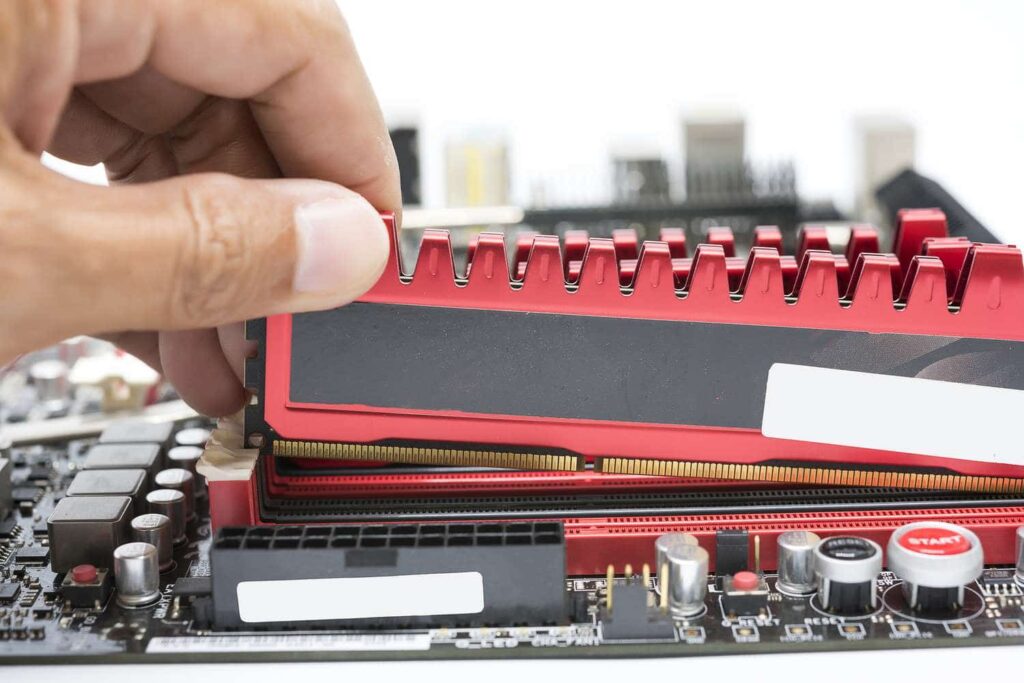
So, this list is your treasure map, guiding you to RAM modules the motherboard manufacturer has tested and approved for use. It’s your golden ticket to a smoother journey.
CPU Compatibility – Ensure Your Processor Can Keep Pace!
Before you set forth on your RAM adventure, consider your CPU’s role in this tale. Some CPUs have memory controllers that support higher RAM speeds, while others may limit the RAM speed to what the CPU can handle.
Meanwhile, ensure that your CPU is a willing companion on this journey and can maximize the desired RAM speed.
Stability Trials and Triumphs – Considerations Before Making the Leap:
Running RAM at speeds higher than your motherboard’s official support might introduce stability issues. Your system could experience crashes, errors, or even refuse to boot. It’s crucial to conduct rigorous stability testing to ensure your setup operates reliably.
Performance Limitation:
The downclocked RAM can result in a performance limitation, especially in tasks that benefit from faster memory, such as gaming, video editing, and 3D rendering. You won’t see the same performance improvements if the RAM runs at its rated speed.
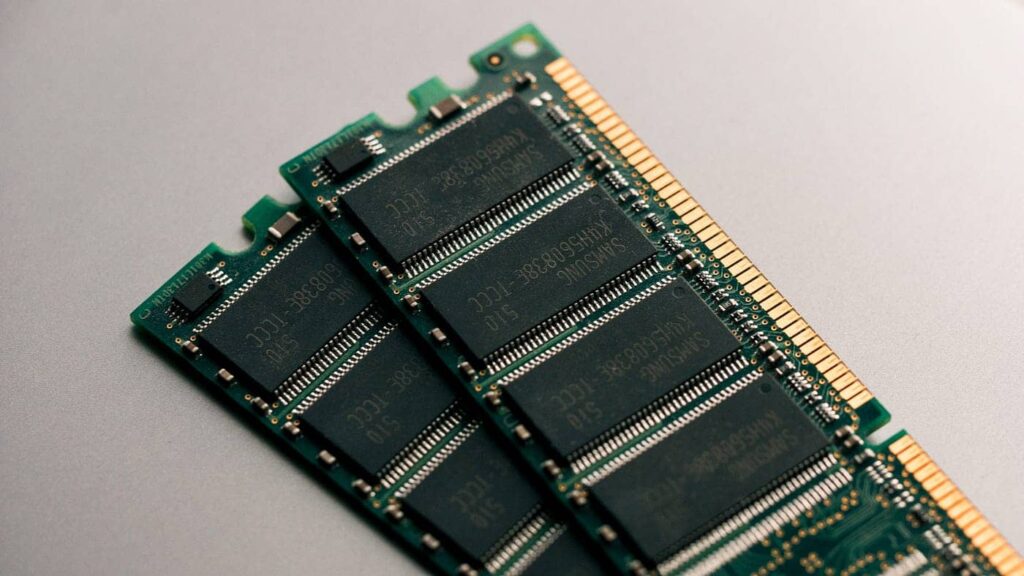
Incompatibility:
Compatibility issues are always possible. Some RAM modules may need to be fixed with certain motherboards, even if they downclock to match the motherboard’s speed. This can lead to system instability, errors, or issues in the boot process.
XMP/DOCP Profiles May Not Work:
While some motherboards support XMP (Intel) or DOCP (AMD) profiles, not all can successfully enable these profiles to run RAM at its rated speed. Your motherboard may lack this feature, or allowing the profile doesn’t yield the desired results.
Reduced Future Upgrade Potential:
If you plan to upgrade your motherboard to one that supports higher RAM speeds, you will be able to utilize your 3200MHz RAM once you make that upgrade fully. It’s an additional cost and hassle down the line.

Cost Considerations:
Higher-speed RAM modules are more expensive than their slower counterparts. If you’re paying a premium for 3200MHz RAM but can’t use it to its full potential, it may not be the most cost-effective choice for your current setup.
Lack of Warranty Support:
Manufacturers typically design RAM to work at its rated speed, and using it outside of those specifications might void your warranty. If you encounter issues or need support, the manufacturer may only assist if the RAM operates as fast as its official specification.
Possible Overheating:
RAM modules designed for higher speeds may require more power, potentially leading to increased heat generation. While this is usually not a significant concern, monitor the RAM’s temperature and ensure your system has an adequate cooling system.
Frequently Asked Questions:
1. Can I use 3200mhz RAM in a 2400mhz laptop?
Yes, you can physically install 3200MHz RAM in a laptop that officially supports 2400MHz RAM, but it will likely downclock to 2400MHz to maintain compatibility with the laptop.
2. Is there a big difference between 2400MHz and 3200MHz RAM?
Yes, there’s a noticeable performance difference between 2400MHz and 3200MHz RAM. The latter offers faster data transfer speeds, leading to better performance in gaming.
3. Will the 3200MHz RAM work at its rated speed in a 2400MHz motherboard?
No, it will likely downclock to match the motherboard’s maximum supported speed of 2400MHz.
4. Should I upgrade my motherboard if I want to use 3200MHz RAM?
Upgrading the motherboard may be necessary to utilize higher-speed RAM fully, but it depends on your system’s compatibility and specific needs.
Conclusion:
In a nutshell, we can put 3200MHz RAM in a 2400MHz motherboard, but with some limitations. While you can physically install higher-speed RAM, it will typically downclock to match your motherboard’s official limit.
However, if equipped with the correct motherboard and RAM, you can activate XMP or DOCP profiles to unlock the higher clock speeds.