ATX cases are compatible with which type of motherboard – Explore the perfect Pairing!
ATX cases are like the go-to homes for PC components. They work best with ATX motherboards because they’re made to fit just right. Therefore, when you use an ATX case with an ATX motherboard, everything fits together smoothly, and it’s easy to put your PC parts in place.
Furthermore, It’s a great choice for people who want a smooth and hassle-free experience. In this article, we’ll delve into the intricate relationship between ATX cases and motherboards, with a specific emphasis on compatibility.
A Comprehensive Definition of ATX Cases – Your Ultimate Guide to PC Building!
Meaning of ATX:
The term “ATX” stands for “Advanced Technology Extended,” and it represents a set of industry standards and specifications for computer components. In the context of PC cases, ATX defines the size, layout, and key features that ensure compatibility with various components.

Size of ATX Cases:
The size of an ATX case can vary slightly in terms of the model, but it generally follows a standard set of dimensions. ATX cases are typically around 18.2 inches (or 46.2 centimeters) in height, 7.9 inches (or 20 centimeters) in width, and 17.3 inches (or 44 centimeters) in depth.
Therefore, These dimensions provide enough space to accommodate ATX motherboards and various components while allowing for proper airflow and cable management.
Key Components of an ATX Case:
An ATX case typically comprises a chassis with various components such as drive bays, cooling fans, and cable management systems. These components collectively contribute to the case’s functionality and efficiency.
Compatibility of ATX Case with ATX Motherboard – Unlock the Perfect Match!
Design of ATX Cases:
ATX cases are specifically engineered to accommodate ATX motherboards. This design choice is based on the widespread use of ATX motherboards and their standardized size and layout.
Mounting Points and Connectors:
ATX cases are designed with precise mounting points for the motherboard. These points align with corresponding holes on ATX motherboards.

Furthermore, the case front panel connectors, including USB ports, audio jacks, and power/reset buttons, are strategically positioned to match the motherboard’s I/O layout. This meticulous alignment ensures that all components can be connected without issues.
ATX Cases Support for Other Motherboards – Uncover Versatile Compatibility!
Compatibility with Smaller Form Factors:
Some ATX cases are designed with versatility in mind and offer support for smaller motherboard form factors like Micro-ATX and Mini-ITX. This adaptability allows builders to explore a wider range of motherboard options.
- ATX cases can fit Micro-ATX motherboards. They’re slightly smaller but work in ATX cases, leaving extra space but ensuring compatibility for versatile PC builds.
- ATX cases are usually too big for Mini-ITX motherboards. The extra space can be inefficient, but some people still use them for larger builds.
Examples of ATX Cases with Versatility:
Several ATX cases, such as the [Case Model A], [Case Model B], and [Case Model C], incorporate features like removable motherboard trays or extra mounting holes that make them compatible with Micro-ATX and Mini-ITX motherboards.
Therefore, This flexibility caters to users seeking compact builds without sacrificing the benefits of an ATX case.
Factors to Consider When Choosing a Case – Master the Art of Selecting the Perfect PC Build!
Size and Form Factor:
Ensure it can accommodate your motherboard and components. Verify that standoffs and mounting points align correctly. Double-check compatibility with your cooling solution, GPU length, and any other specific hardware you plan to use.
Airflow:
Effective airflow is vital to prevent overheating. Cases with optimized airflow often feature front intakes, exhaust fans, and dust filters to maintain a cool and dust-free interior.
Cable Management:
Neat cable routing not only looks better but also improves airflow and makes future upgrades easier. Cases with cable management features like routing channels and tie-down points are desirable.
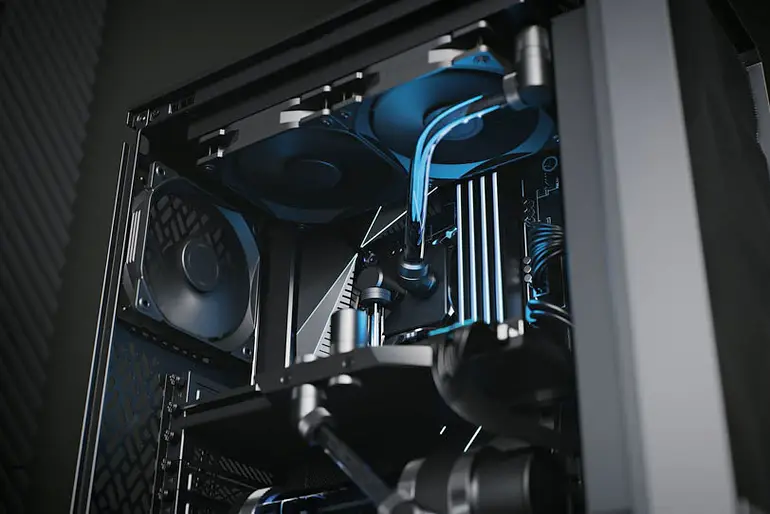
Expansion Options:
Think about how much space you need for storing hard drives. Always consider your future needs for big graphics cards and using liquid cooling. These are all important things to consider when picking an ATX case.
Build Quality:
Assess the materials, build quality, and durability of the case. Take a good look at the case to see what it’s made of, how well it’s put together, and if it will last a long time with your computer parts.
Aesthetics:
Consider the case’s appearance and how it aligns with your preferences. Make sure the case’s design suits your style and preferences. It would be best if you found its appearance appealing and a good fit for your taste.
Frequently Asked Questions:
1. What happens if I use a smaller motherboard in an ATX case?
You can use smaller motherboards in ATX cases, but there may be empty spaces and unused mounting holes. It’s important to check compatibility.
2. Can I use an ATX case for an E-ATX motherboard?
Not without potential issues. E-ATX motherboards are larger, and you’ll need a case specifically designed to accommodate them.
3. Micro ATX cases are compatible with which type of motherboard?
Micro ATX cases are primarily compatible with Micro-ATX (uATX) and Mini-ITX motherboards. These cases are designed to fit the smaller form factors of these motherboards.
4. Do ATX cases support extended-length GPUs?
Yes, many ATX cases offer sufficient GPU clearance for high-end, extended-length graphics cards.
Conclusion:
In a nutshell,
ATX cases are versatile and widely used in PC building, primarily compatible with ATX motherboards.
Their standardized design simplifies installation, making them a popular choice for various PC configurations, offering both performance and ease of use.